.webp?quality=high)
Live Video Business Tool

Movers
Connect instantly with potential customers to provide a virtual estimate of their move. Record each session so you have documentation of the customer information provided and estimate provided.

Property Management
Save time and money driving to your properties. Show a unit to a new customer virtually, complete unit move-ins and move-outs with recordings, verify maintenance and repairs, and quickly resolve tenant issues remotely.

Plumbers
Service more customers and save time driving between jobs. Review a potential customer's issue wherever you are to determine if you need to respond in person, make sure you arrive with the correct parts and provide remote assistance to existing customers.

Electricians
Scope a job before you arrive and ensure you have the correct team and equipment each time.

Real Estate
Show high value properties to interested buyers instantly. Avoid wasted time with scheduling and remotely connect with interested parties to sell faster.
.webp?quality=high)
Save loads of time and money with virtual estimates.
(SupBubble is now LiveSwitch Contact)
%20-%20SupBubble/liveswitch-supbubble-virtual-estimates-text-link-step-1.webp?quality=high&width=1200&name=liveswitch-supbubble-virtual-estimates-text-link-step-1.webp)
1. Generate a Link
Using a customer's phone number, instantly generate a unique video link.
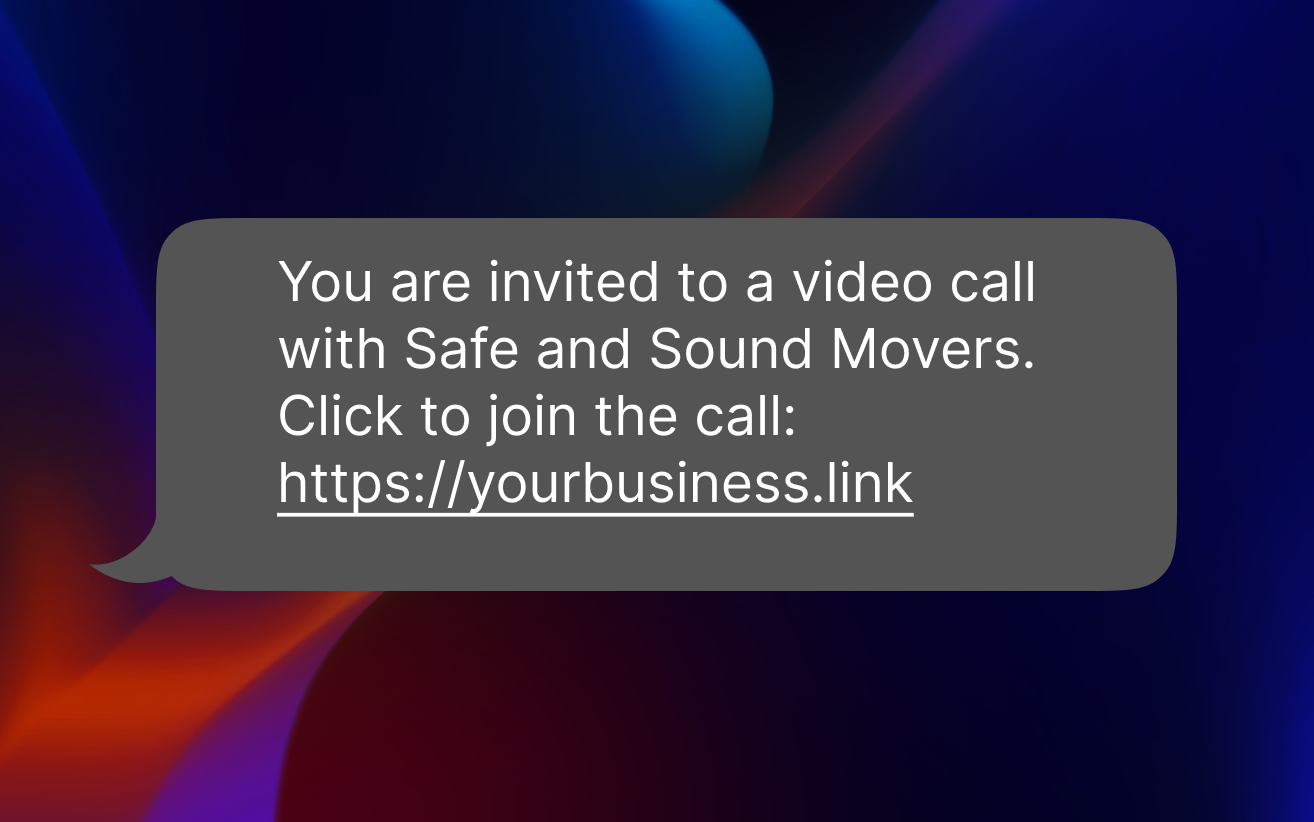
2. Send your link
LiveSwitch Contact automatically shares the link with a customer via an SMS message, no downloads required.
%20-%20SupBubble/liveswitch-supbubble-virtual-estimates-text-link-step-3.webp?quality=high&width=1200&name=liveswitch-supbubble-virtual-estimates-text-link-step-3.webp)
3. Meet with your customer
Connect on any device or browser using live video and record the session for future reference.
Customer Testimonial
"With LiveSwitch Contact, I can perform instant video quotes and save a lot of time and trouble. The LiveSwitch team is great to work with!"
Hadi Chammah
![]()
Core Benefits
%20-%20SupBubble/liveswitch-supbubble-virtual-estimates-benefits-sms.webp?width=1019&quality=high)
Instant Video Connection
Skip the long drives for on-location estimates. Easily send any prospective customer a video link via SMS.
.png)
Record Conversations
Record any call to retain a record of the virtual estimate and provide internal training.
%20-%20SupBubble/liveswitch-supbubble-virtual-estimates-benefits-cross-platform-devices.webp?quality=high)
Any Device
Connect via live video from any device with zero app downloads. Desktop, mobile or tablet — we have you, and your customers covered.
Dashboard
%20-%20SupBubble/liveswitch-supbubble-virtual-estimates-dashboard-home.webp?quality=high&width=1519&name=liveswitch-supbubble-virtual-estimates-dashboard-home.webp)
Home
As soon as you log in to your dashboard the Home has all of the quicklinks to send a new customer video call, see conversations history and recordings.
%20-%20SupBubble/liveswitch-supbubble-virtual-estimates-dashboard-websites.webp?quality=high&width=1519&name=liveswitch-supbubble-virtual-estimates-dashboard-websites.webp)
Websites
You can add SupBubble video support directly to your own website. Simply add your URL, copy the code snippet, and place it in your website settings.
%20-%20SupBubble/liveswitch-supbubble-virtual-estimates-dashboard-conversations.webp?quality=high&width=1519&name=liveswitch-supbubble-virtual-estimates-dashboard-conversations.webp)
Conversations
This is your repository for every SupBubble conversation. See assigned users and dates — also view and download recordings of past videos with customers.
%20-%20SupBubble/liveswitch-supbubble-virtual-estimates-dashboard-recordings.webp?quality=high&width=1519&name=liveswitch-supbubble-virtual-estimates-dashboard-recordings.webp)
Conversations / Recordings
If you enable recording for your calls, you can see every conversation video recording under VIEW—here, you can download a 1280x720 video file.
%20-%20SupBubble/liveswitch-supbubble-virtual-estimates-dashboard-switch-org.webp?quality=high&width=1519&name=liveswitch-supbubble-virtual-estimates-dashboard-switch-org.webp)
Switch Organization
Create and swap between multiple organizations within the same account. This is useful if you have different prospect targets that need their own categorization.
%20-%20SupBubble/liveswitch-supbubble-virtual-estimates-dashboard-users.webp?quality=high&width=1519&name=liveswitch-supbubble-virtual-estimates-dashboard-users.webp)
Users
Add and manage users within your team, all that's needed is a email and phone number.
%20-%20SupBubble/liveswitch-supbubble-virtual-estimates-dashboard-add-new-user.webp?quality=high&width=1519&name=liveswitch-supbubble-virtual-estimates-dashboard-add-new-user.webp)
Add & Edit Users
You can assign users to who goes live on what days, set office hours, and Do Not Disturb times.
View our Getting Started Guide to learn more.